Overview
- Introduction
- Why another API?
- How does it work?
- Install in VIVO 1.11
- Install in VIVO 1.10
- Install in VIVO 1.9
- Install in VIVO 1.8
- Configuration
- Implementations
- Cross-site distributions
- Javadoc
- Release notes
Project Documentation

Install the API in VIVO by following these steps:
In these instructions, {VIVO} and {Vitro} are used to indicate the paths to the directories of the VIVO distribution.
More details are in the sections below.
Note: These instructions describe how to install a stable release of the API. To install a (non stable) SNAPSHOT, use these instructions instead.
There are many <dependency> tags within the <dependencies> section of pom.xml. Add another dependency:
<!-- Data Distribution API -->
<dependency>
<groupId>edu.cornell.library.scholars</groupId>
<artifactId>data-distribution-api-vivo_1_10</artifactId>
<version>1.1.1</version>
<type>jar</type>
</dependency>
Before editing, you might see this at the end of pom.xml:
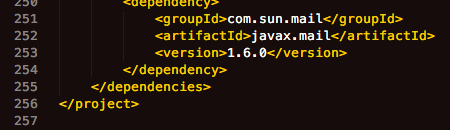
After editing, you would see this:
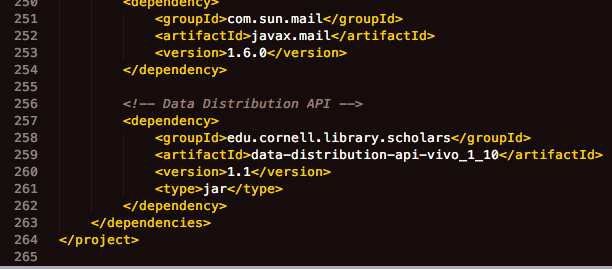
Create a configuration file for the example distributor. The file will contain RDF data that tells the Data Distributor controller how to respond to requests. The file must be created in your VIVO distribution (or your third tier) in {VIVO}/home/src/main/resources/rdf/display/everytime.
For this example, create a file named HelloDistributorConfig.ttl:
@prefix : <http://vitro.mannlib.cornell.edu/ns/vitro/ApplicationSetup#> .
:data_distributor_hello
a <java:edu.cornell.library.scholars.webapp.controller.api.distribute.DataDistributor> ,
<java:edu.cornell.library.scholars.webapp.controller.api.distribute.examples.HelloDistributor> ;
:actionName "hello" .